Professional Photography Tips You Need To Know
As photography is an art, it is not governed by established rules. However, it is good to have certain principles in mind to take the best shots possible, no matter the situation. Here are some professional photography tips you should know.
4 tips for taking better photos
Be Prepared -
Have your camera with you at all times, because there is nothing more
frustrating than not being able to take the vivid shots in front of you.
Take lighting into account -
If the light is behind the subject of the photo, it will be
underexposed or backlit . Conversely, if the light is in front of the subject,
it may be overexposed or discolored. Plus, the sun tends to make your eyes
squint. The ideal light is the side light.
Decenter your shots -
A good portrait makes the difference between a dull photo and a memorable
photo. The most fundamental principle here is to avoid placing the subject
right in the center of the frame. The girl on the beach, the church steeple,
and the leaping scorer will all look much more interesting in the left or right
third of the photo.
Look beyond the topic -
The background always matters. Avoid congested areas, make sure electricity
pylons do not protrude over your subject's head, and make good use of
attractive or dramatic cloud formations.
How to banish red eyes
One can easily avoid the curse of red eyes. It is now easy
to fix. Take your photos in natural light if possible, as this situation occurs
when the flash is used.
A camera with a built-in flash is more likely to create red
eyes because the light source is close to the lens where the subject normally
looks.
You might ask subjects to look away from the camera if the
desired pose lends itself. If, however, they must look at it directly, use an
external flash.
Some cameras have a red-eye reduction setting, which
produces a small burst of light before the flash itself. This causes the
subject's pupils to dilate, thus limiting the amount of light reflected on the retina, which causes red eyes.
Easy computer correction
There are red eye removal pens that can retouch printed
photos by targeting red eye.
However, the situation is easily corrected on the computer
for digital photos. Import your digital photos to your computer, otherwise scan
the printed photos.
Open the images in the image editing software that came with
your device or computer.
Many of them have a built-in red-eye reduction feature. Just
highlight the eyes on your image and click on the appropriate button.
Remember these Photography tips
and you will start taking professional photos! Join the professional online photography course at
Hamstech.
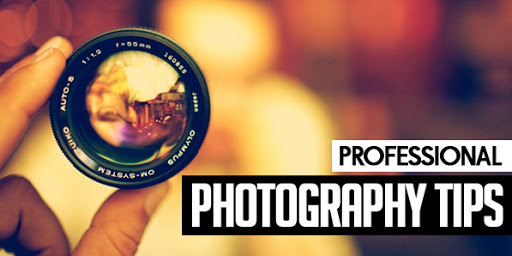

Comments
Post a Comment